 Netscape 4.x Mail Setup Netscape 4.x Mail Setup |
 |
|
Step 1
|
Start the Netscape program. Once the Netscape windows is open click on the Edit menu near the top of the window then move to Preferences... and left mouse button click on it.
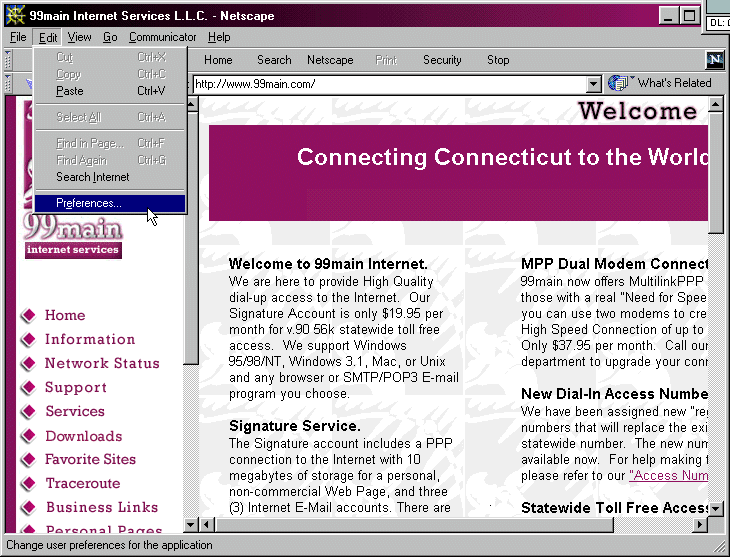
|
|
Step 2
|
You will see a window which looks like the below. On the left hand side you should see a menu list, click on the small "+" symbol next to the Mail & Newsgroups option. The newly Expanded list should contain Identity as one of the options. Click on that option and enter the following information.
- In Your Name enter your real name. You may use both UPPER and lower case letters.
- In Email address enter your entire Email address. In this box you will need to put in your full E-mail address. This is your Login name with an @99main.com on the end (i.e.: bob@99main.com). It is also important that your entire address is in lower case and contains no spaces.
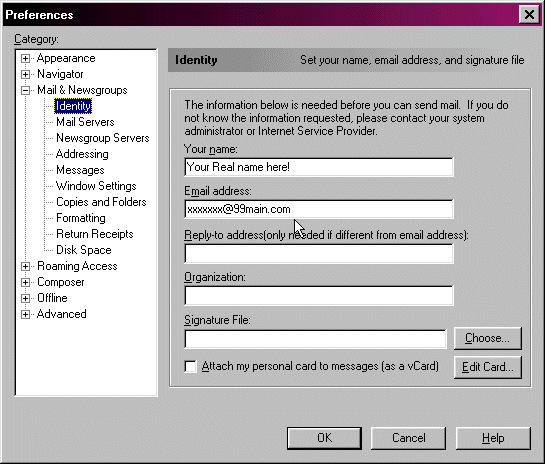
|
|
Step 3
|
Next, click on the Mail Servers option on the left hand menu box. Then on the right side click on the Add... Button.
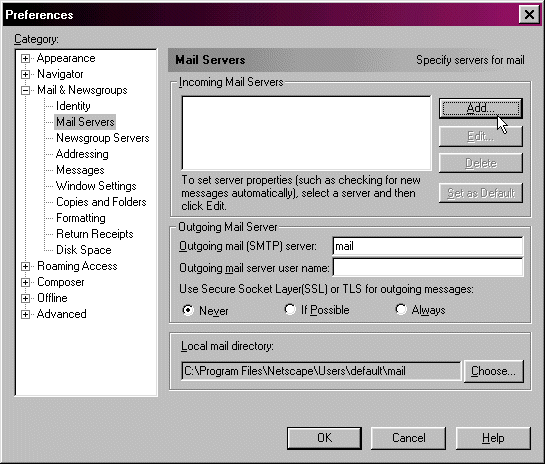
|
|
Step 4
|
Enter the following information:
- Server Name: mail.99main.com
- Server Type: POP3 Server (MAKE SURE THIS SAYS POP3)
- User Name: Your Login Name
Also you may want to check the small check box that is labeled Remember Password so you will not have to enter your password each time you check your mail. Once you have finished this step click the OK button on the bottom of the box.
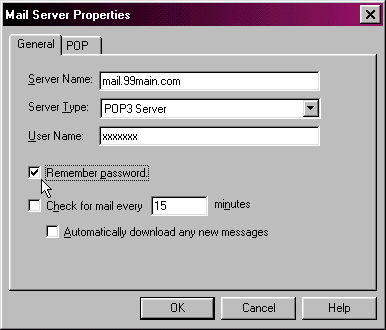
|
|
Step 5
|
The next step you will have to enter the information for you Outgoing E-mail. There will be a box labeled Outgoing mail (SMTP) server. Enter the following information into the corresponding boxes:
- Outgoing mail (SMTP) server: mail.99main.com
- Outgoing mail server user name: Your login Name
Once that information is in place your are ready to receive E-mail with Netscape Communicator! Click OK on the bottom of the Preferences box in order to return to Netscape.
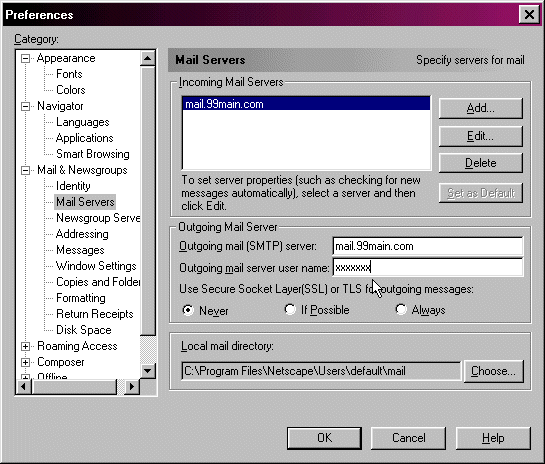
|
. . . . . . . . . . . . . . . . . . . . . . . . . . . . . . . . . . . . . . . .
. . . . . . . . . . . . . . . . . . . . . . . . . . . . . . . . . . . . . . . .
. . . . . . . . . . . . . . . . . . . . . . . . . . . . . . . . . . . . . . . .
. . . . . . . . . . . . . . . . . . . . . . . . . . . . . . . . . . . . . . . .
|
|
|
|
 Monday, February 02
Monday, February 02
 Monday, February 02
Monday, February 02