 Setting Up New Deal Software to Connect to 99main (Advanced Desktop Environment) Setting Up New Deal Software to Connect to 99main (Advanced Desktop Environment) |
 |
|
Step 1
|
On the right side of the Taskbar, you will see the Internet Connection icon which looks like this. 
Double-click this icon and a new dialog box will open.
|
|
Step 2
|
The following dialog box should appear. You will want to enter in all the valid information shown in the table below. Once you are finished entering the information in the proper locations, click the ADD button to save the changes.
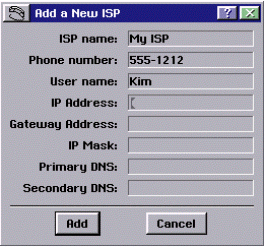
| Label |
Enter in Text Box |
| ISP Name |
99main |
| Phone Number |
(Call Us to Obtain) |
| User Name |
(Your User Name) |
| Password |
(Your Password) |
| IP Address |
(Leave this box blank) |
| Gateway Address |
208.28.184.1 |
| IP Mask |
(Leave this box Blank) |
| Primary DNS |
208.28.184.15 |
| Secondary DNS |
208.28.184.16 |
|
. . . . . . . . . . . . . . . . . . . . . . . . . . . . . . . . . . . . . . . .
. . . . . . . . . . . . . . . . . . . . . . . . . . . . . . . . . . . . . . . .
. . . . . . . . . . . . . . . . . . . . . . . . . . . . . . . . . . . . . . . .
. . . . . . . . . . . . . . . . . . . . . . . . . . . . . . . . . . . . . . . .
|
|
|
|
 Thursday, February 19
Thursday, February 19
 Thursday, February 19
Thursday, February 19